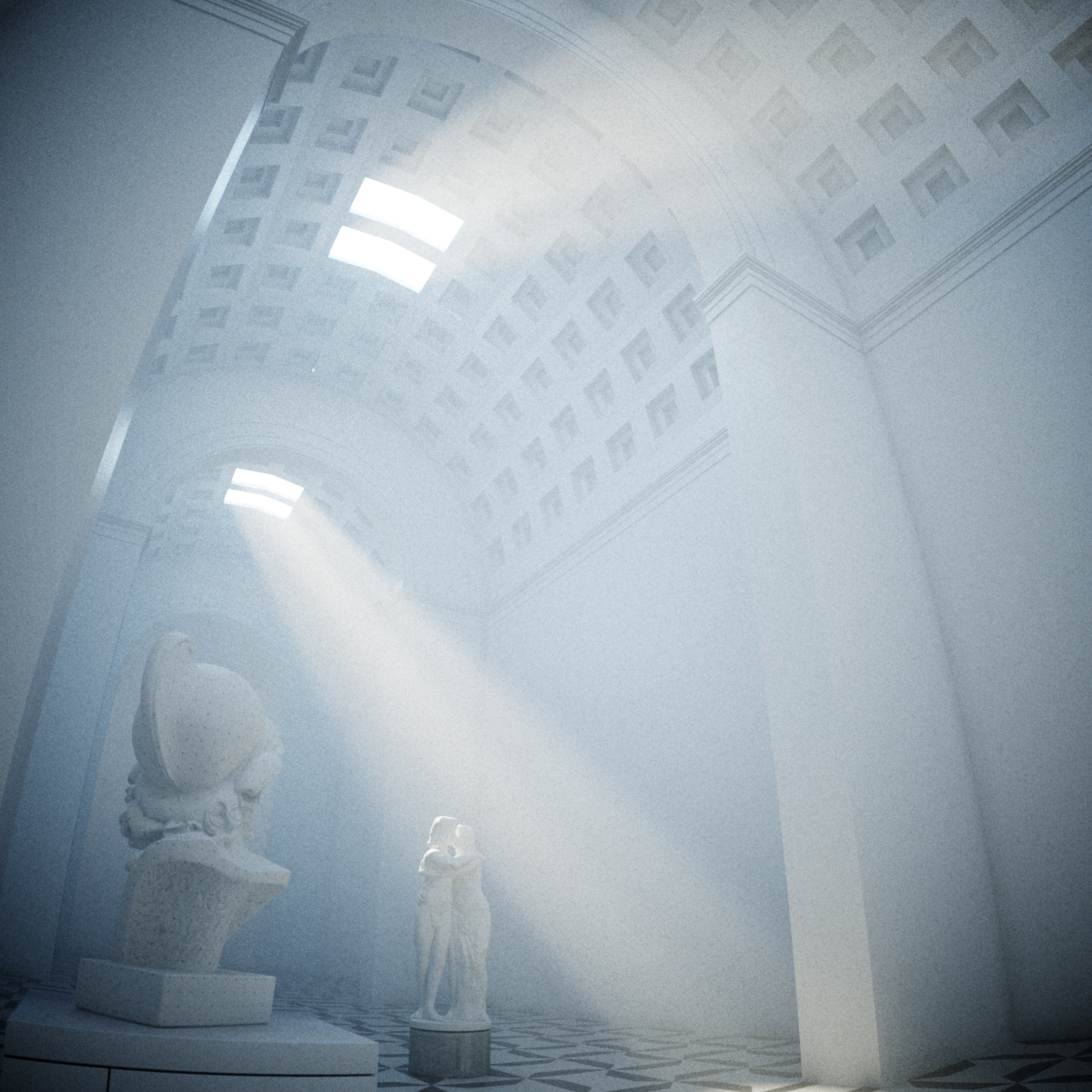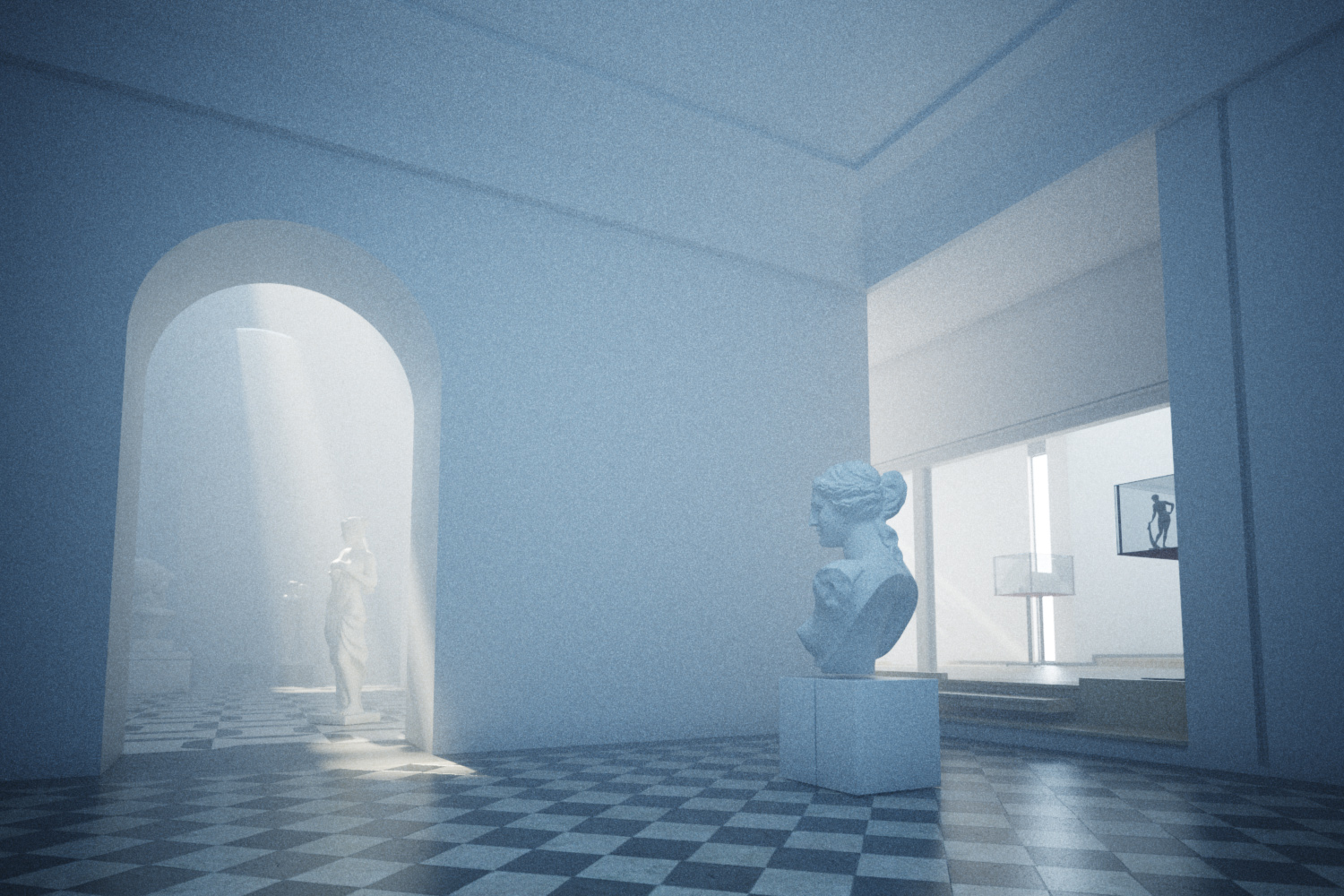I'm not usually one of those people who resists change in computer software, but I do when 'new' is both less intuitive and also slower. So this post is really just a reminder to myself of what to do to revert the 3dsmax select dialog to the old style one, and the material/map browser (within the material editor) as well. Enjoy!
C: > Users > *username* > AppData > Local > Autodesk > 3dsMax(Design) > 2013 - 64bit > ENU > en-US > defaults > MAX.vray > Currentdefaults.ini
[Scene Explorer] SelectByNameUsesSceneExplorer=0
(If you aren't using vray then the path will be slightly different)
C: > Users > *username* > AppData > Local > Autodesk > 3dsMax(Design) > 2013 - 64bit > ENU > plugcfg_ln > SME.ini
UseOldMtlBrowser=1
EDIT:
And another thing while I'm at it. I prefer having the file menu visible rather than just as an icon, luckily this is very easy to do, just customize your UI, click the menus tab and drag the file menu back where it should be like this:
Thanks to Pixela I think it was who originally helped me with this!