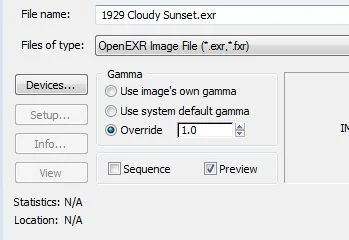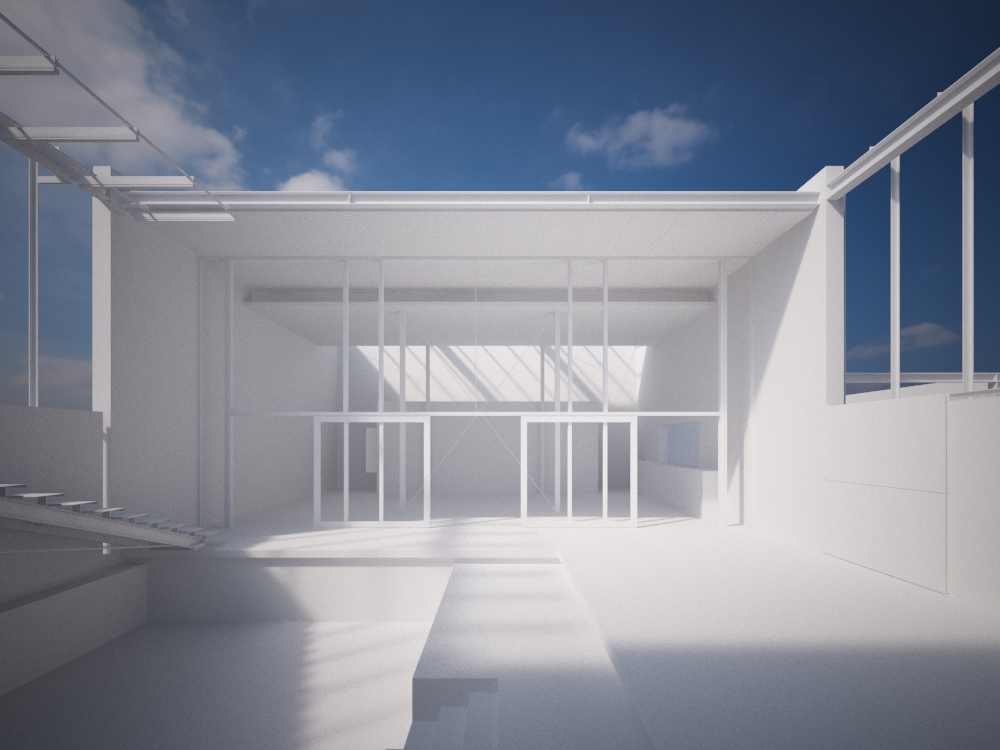I always enjoy seeing images made using my HDRi skies, so I was delighted to see these lighting tests arrive in my inbox today.
These are from George Nijland (Triple-D Visuals) who was kind enough to let me share them here, and who has been experimenting with the reduced gamma HDRi workflow that I blogged about here.
The skies he used (from top to bottom) are:
0743 Cloudy Morning
1725 Sun Clouds
1954 Dusk
I love the moody morning one, must try to use it more often!
If you have been using my products then I always appreciate an email to show what you have been making, and I might even share them here.